Step 1: Go to RSC site and click "LOG IN"
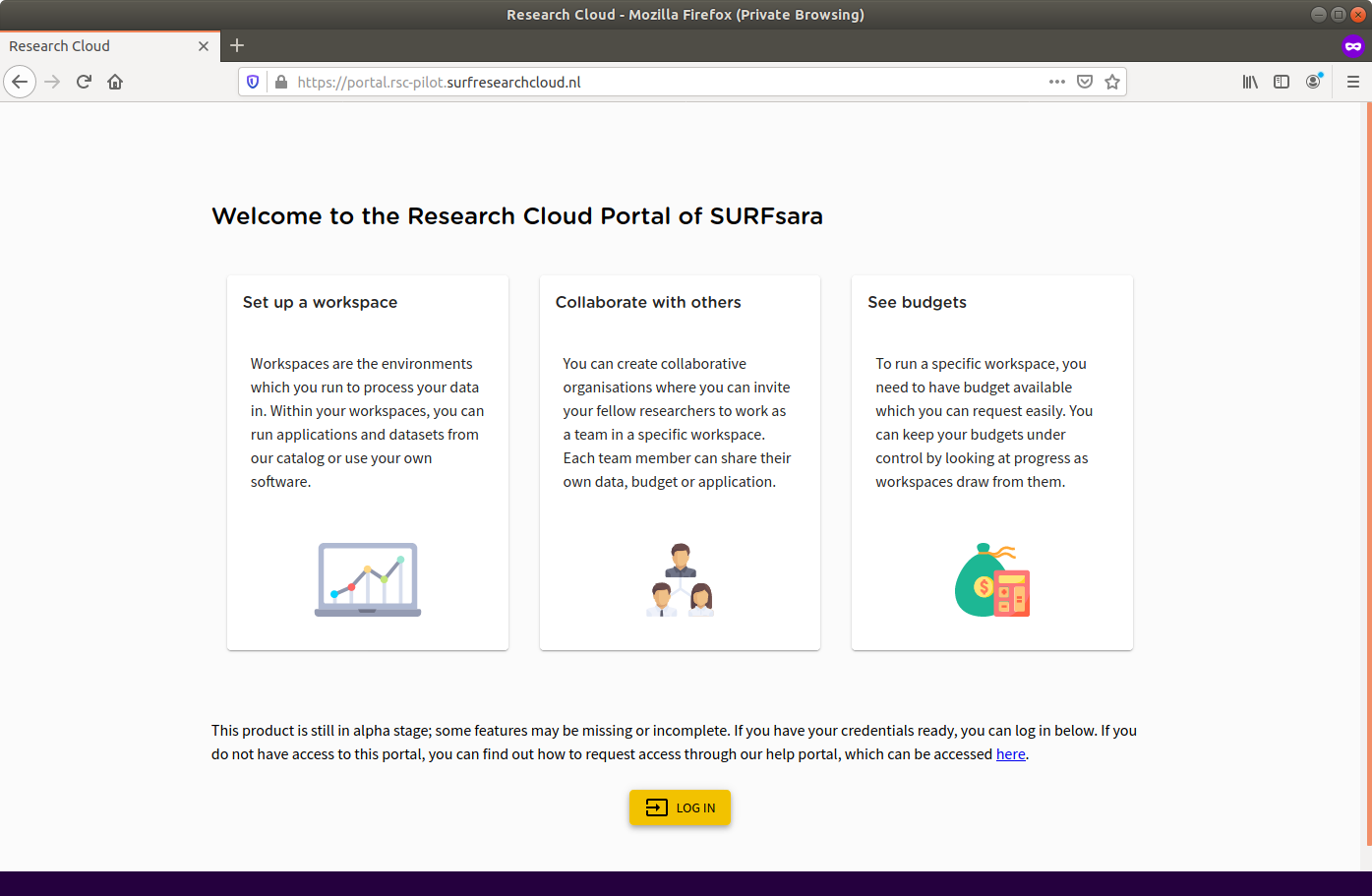
Step 2: Choose SURFconnext option and find your institute in the list
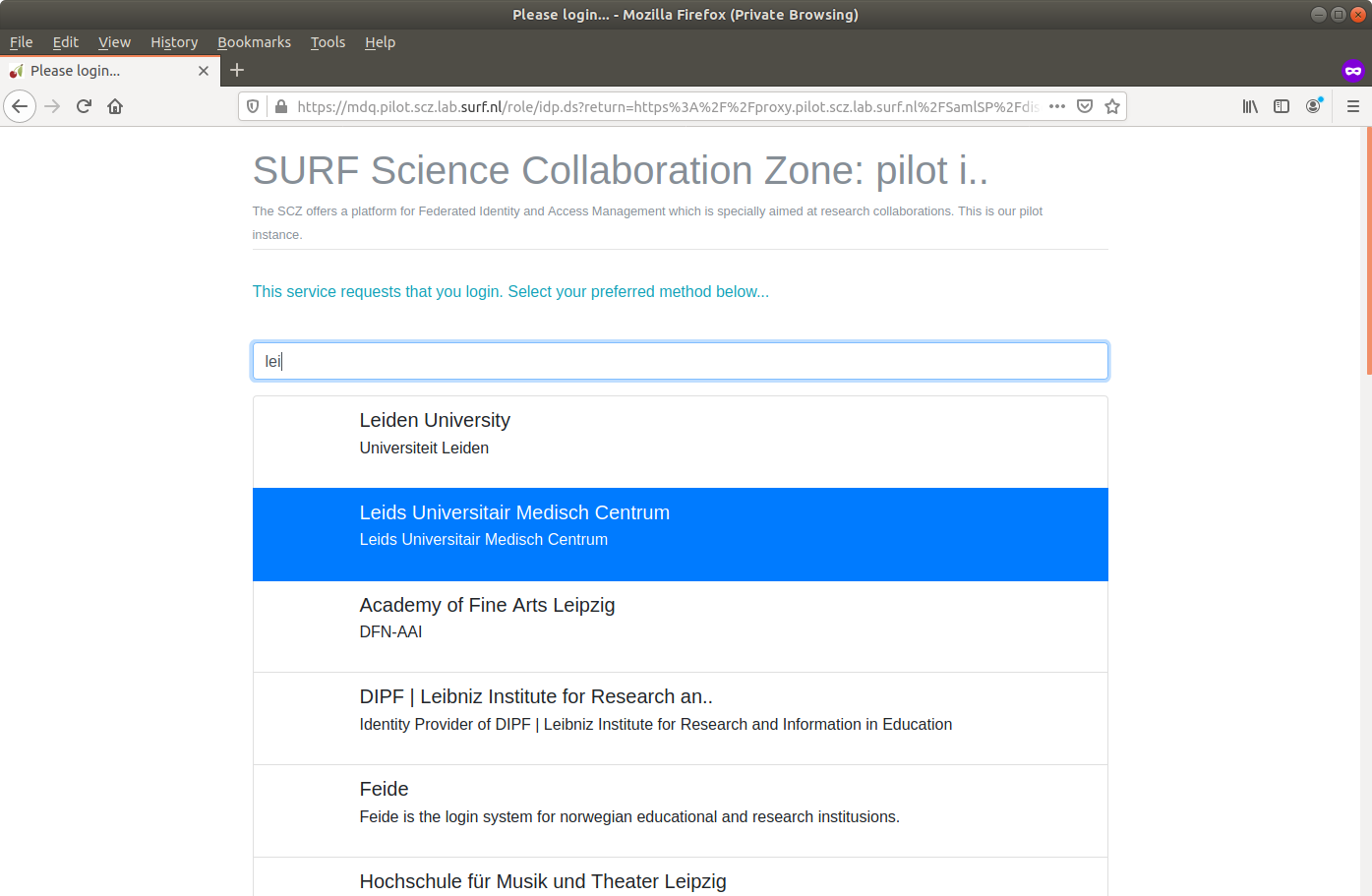
Step 3: You will be redirected to your institute authentication page
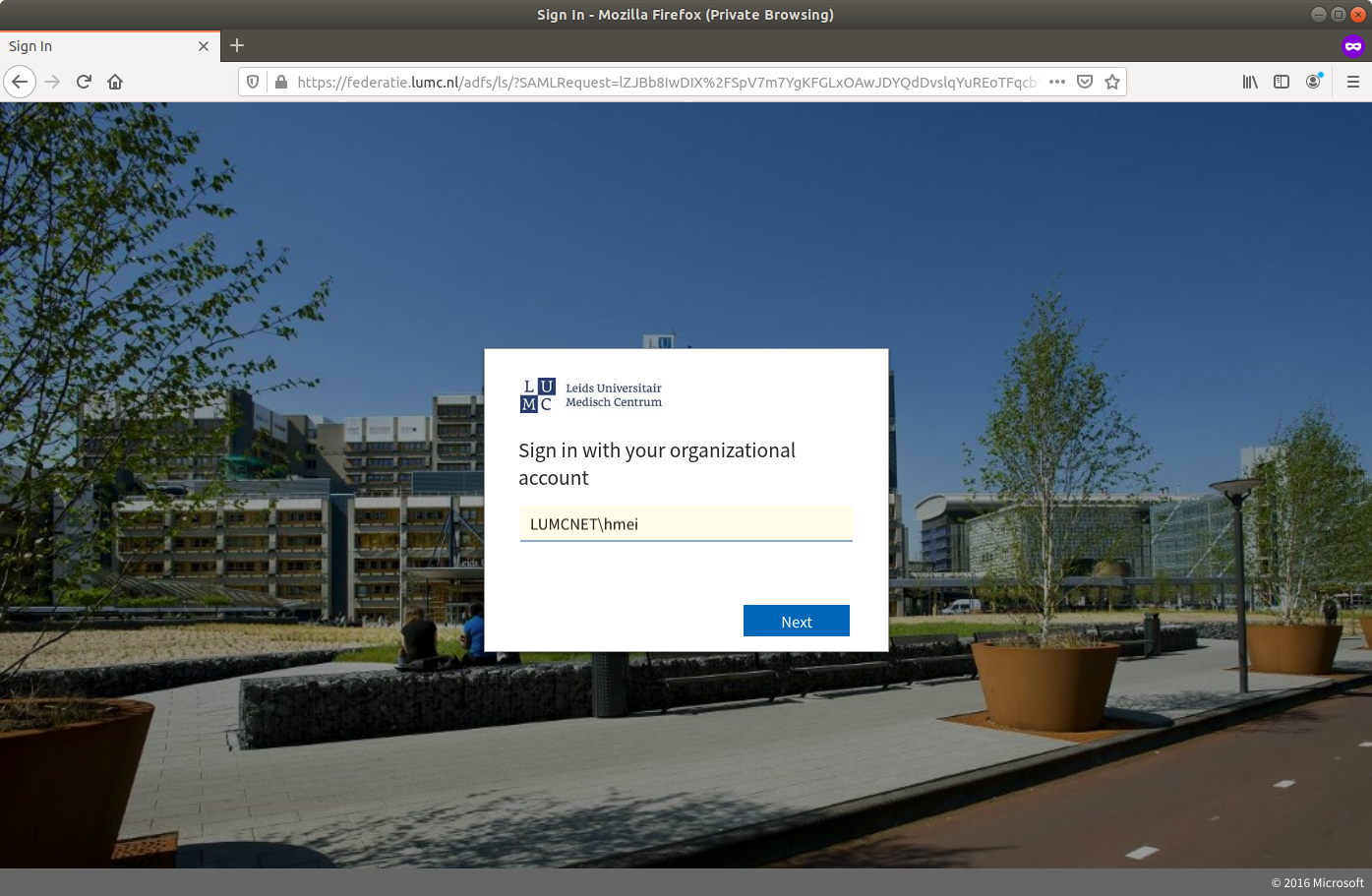
Step 4: In the dashboard you can see other CO member's workspace and you can click "CREATE NEW" to start your own
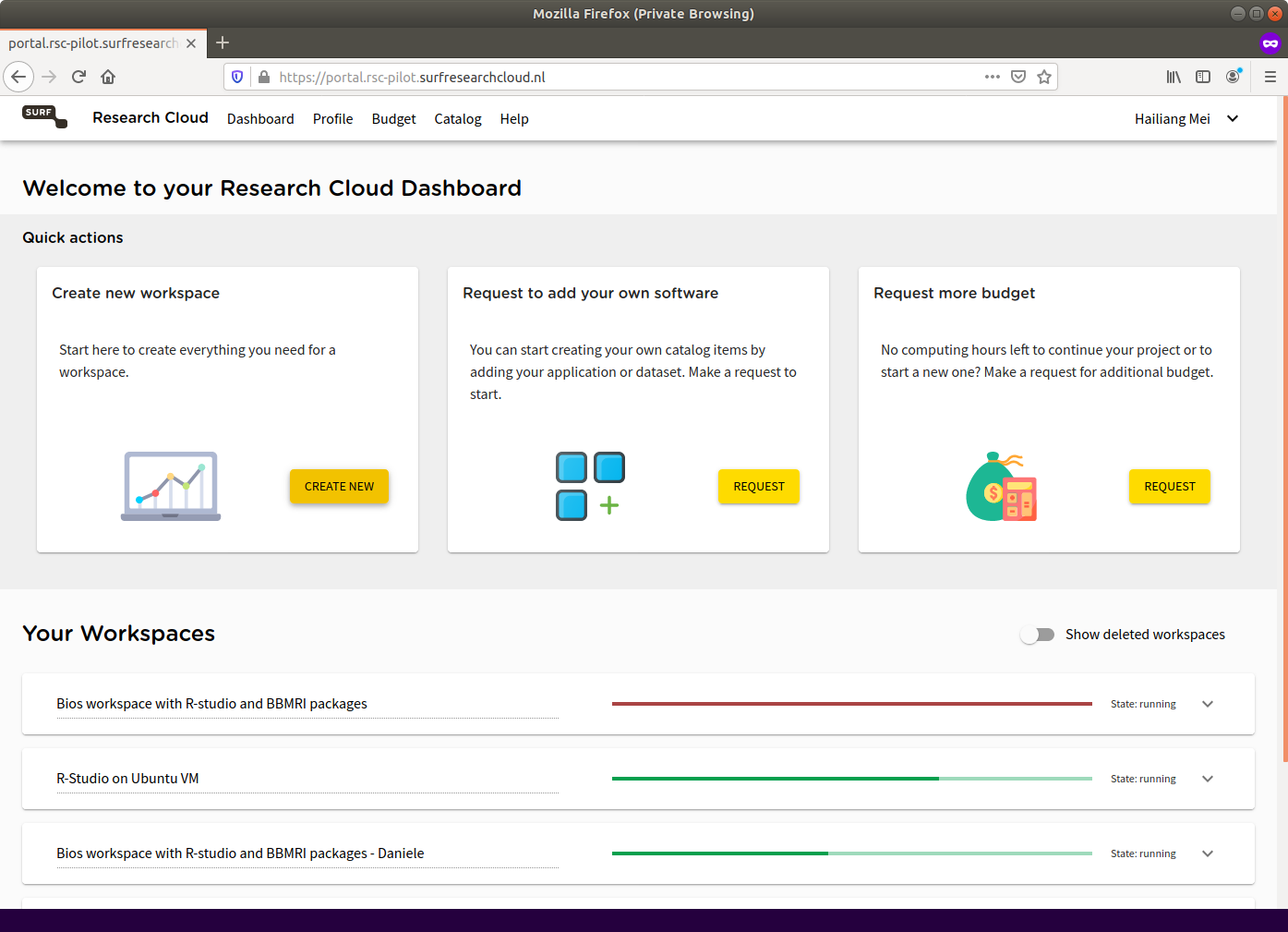
Step 5: Follow the wizard, first choose RSC-BIOS as your collaborative organization
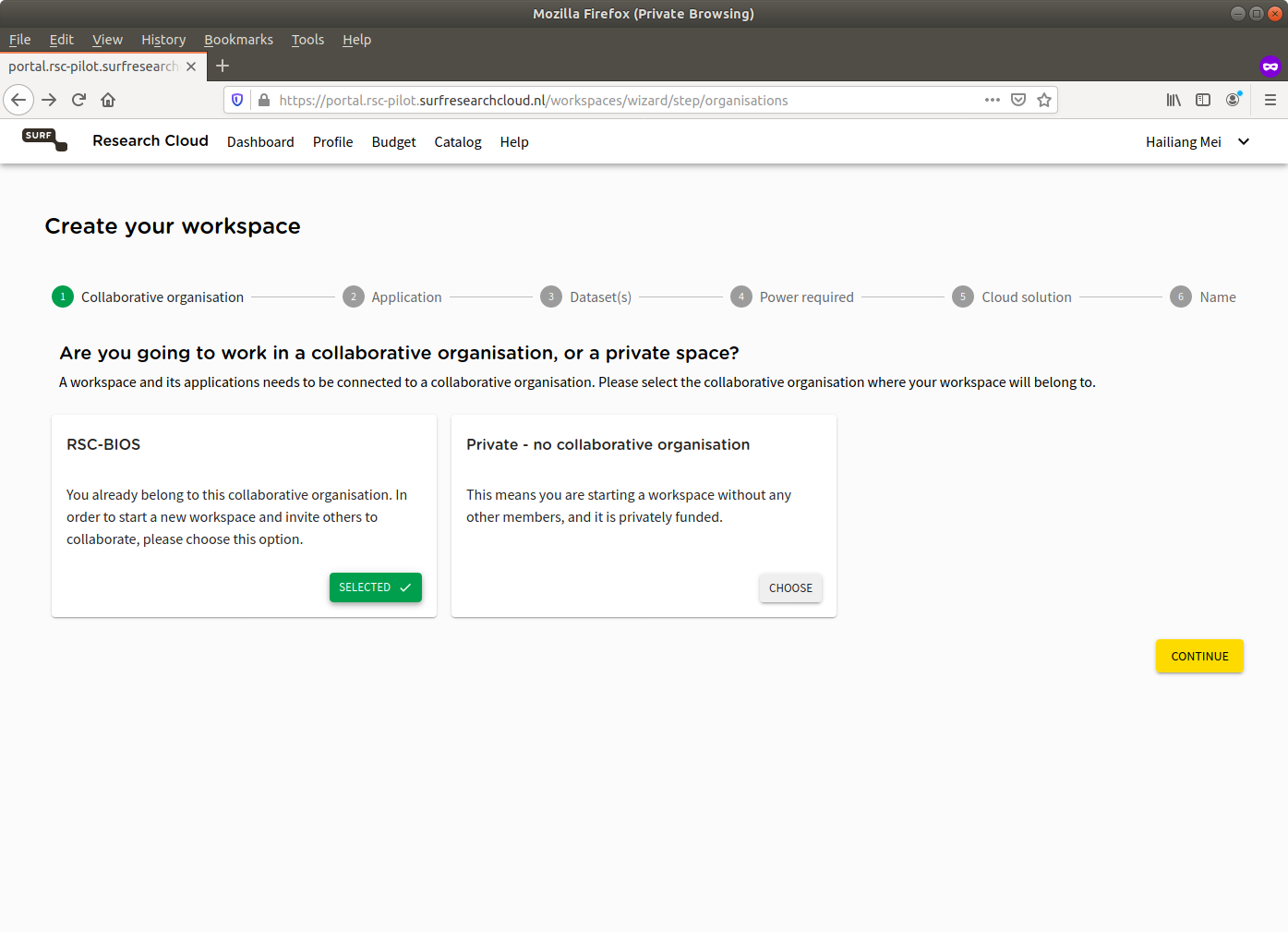
Step 6: Then choose BiosVM as your application (in which BBMRIomics R package is properly pre-installed)
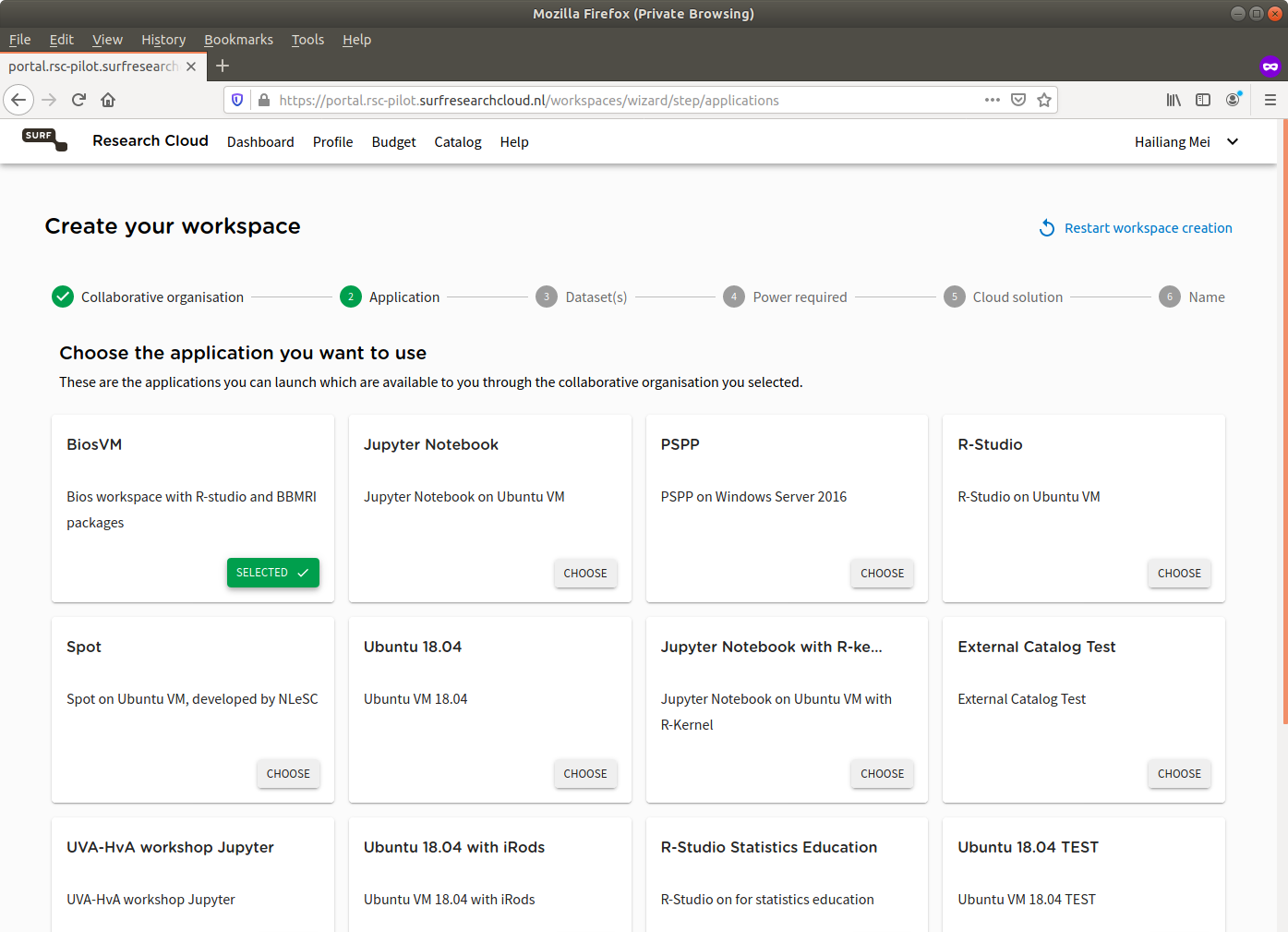
Step 7: There is no dataset you need to load, just click "CONTINUE WITHOUT SELECTION"
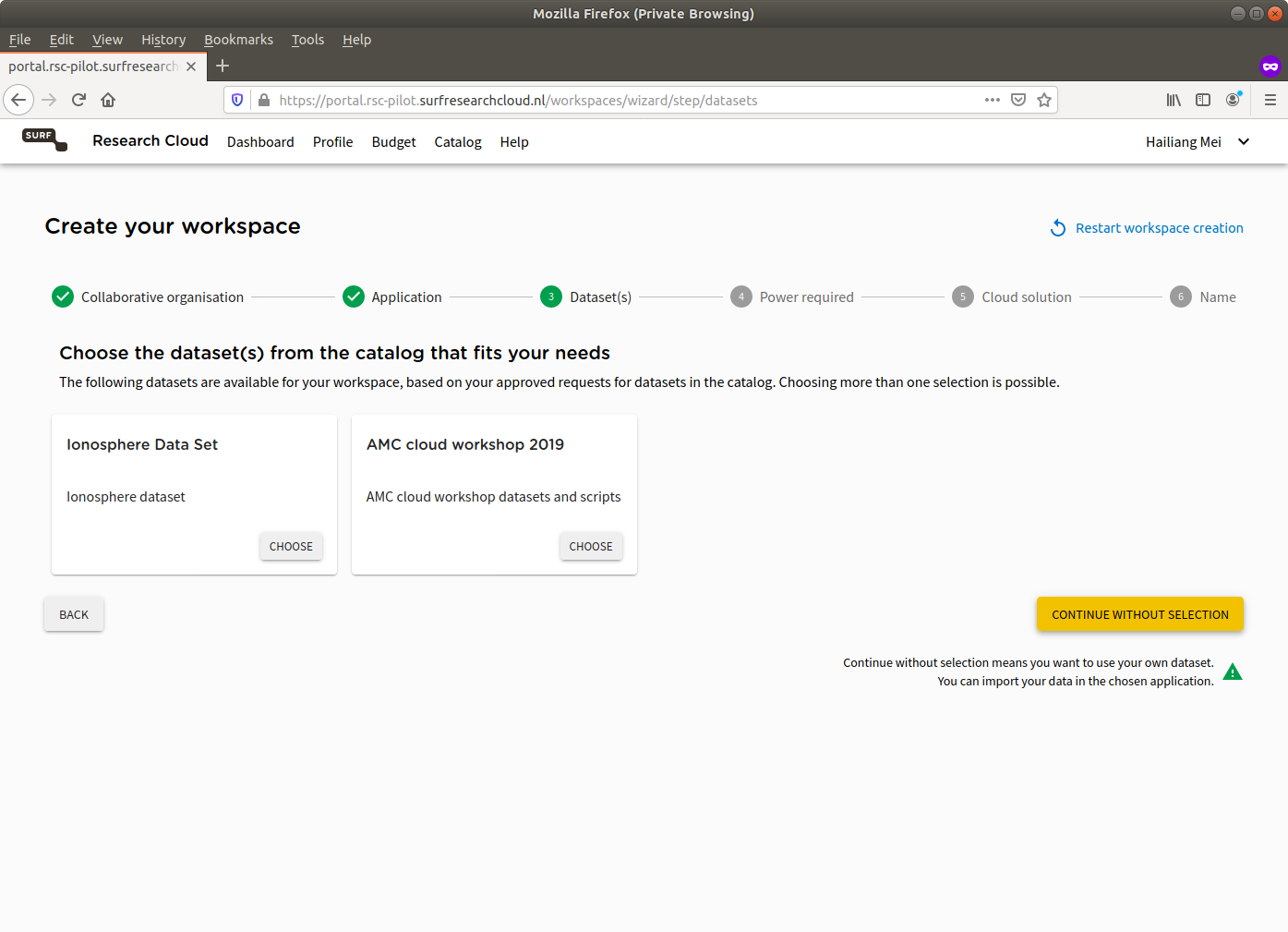
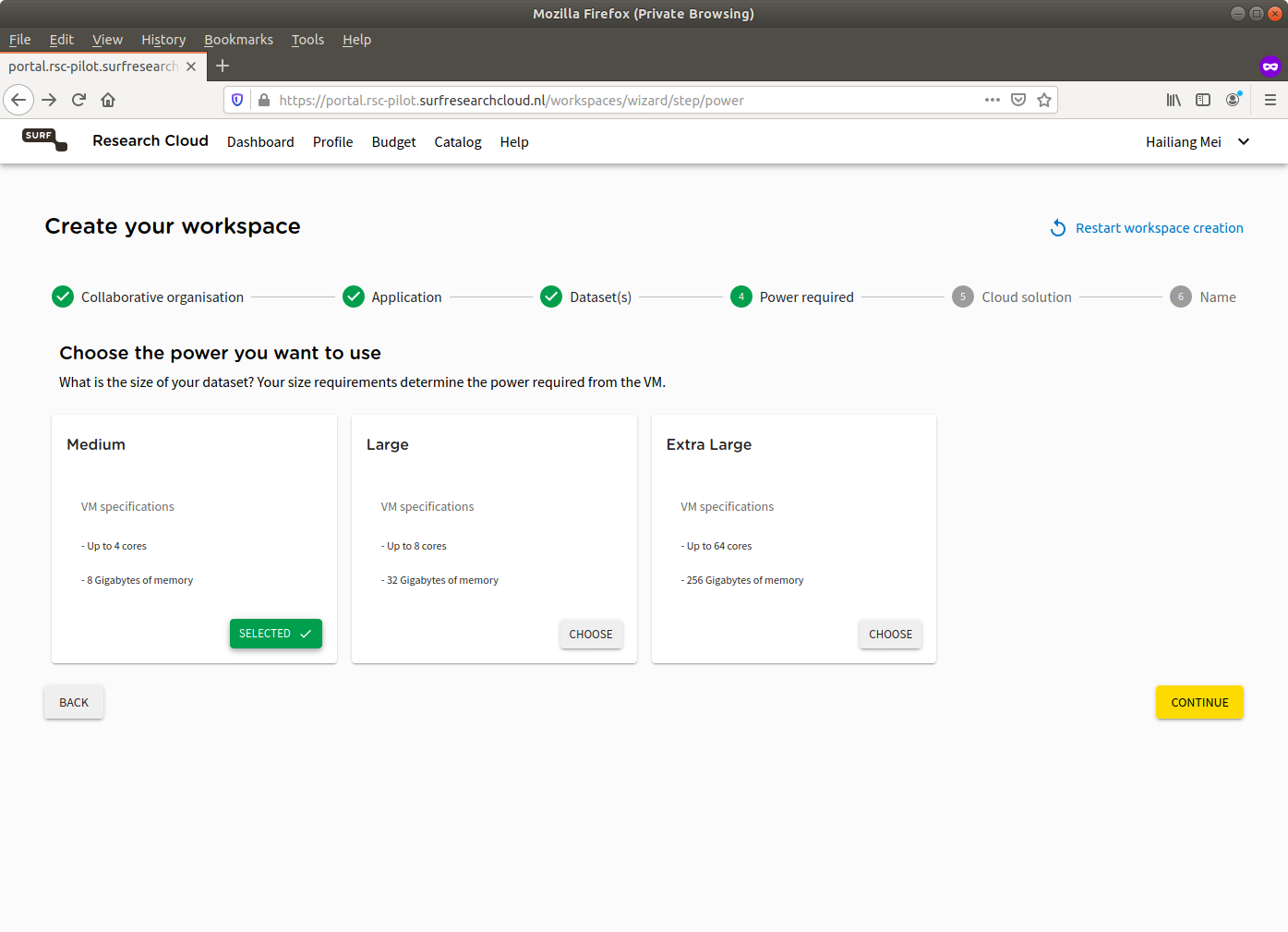
Step 9: Select your budget and HPC C

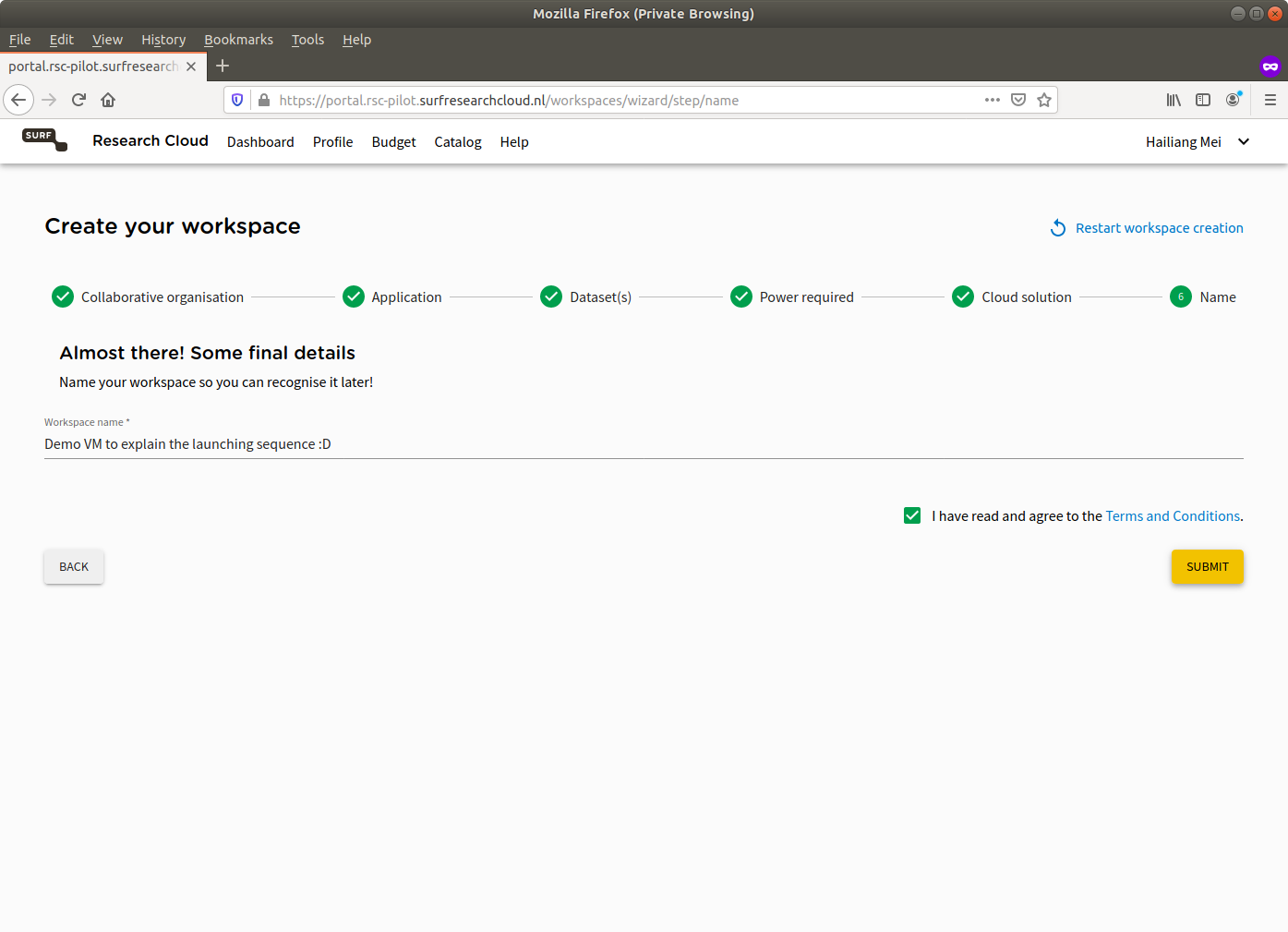
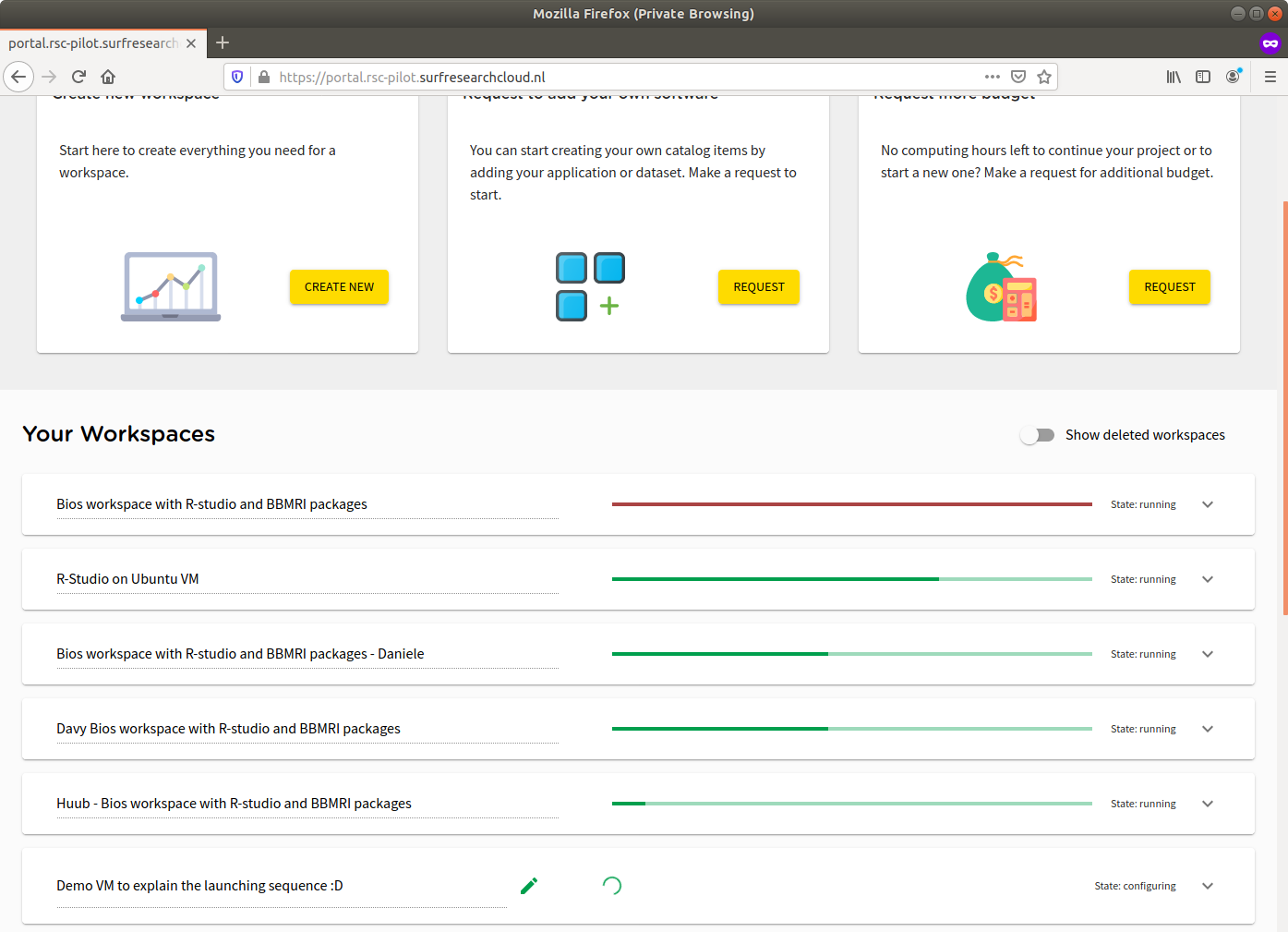
Download in other formats: